
Some times ad-ware (hijackers), can change this file and can lead to some unwanted trouble...
1. Click Start. Click Run. Type cmd. Click OK.
Note: If you're not in root, type "cd " (without the quotation marks,) followed by the enter key to get to root.
2. On the C:> prompt, type " netsh int ip reset resetlog.txt ".
3. Press the Enter key.
4. Restart the computer.
www.RMSComputer.com
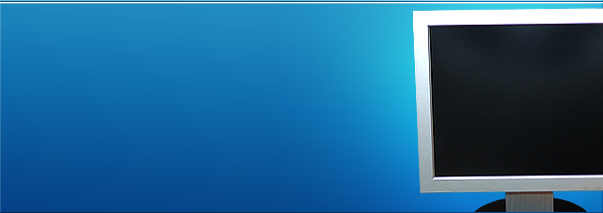


Restack your TCP/IP